Well.. here we go again. Over the years I have started dozens of websites with the intent to create something that people will read, enjoy, and if the cards fall right, recognize me for. I've been a professional in the IT field for over 10 years, and have seen all the great modern milestones in computing and been an active part of them. I was on CompuServe when it first became big back in 1992 or so. This might not be that impressive, but you have to consider the fact that I lived in bush Alaska, in a little village called Naknek of about 300 people. You might wonder how there could be a local access number for such a small village, and the answer to that is that there wasn't. There was a number in Anchorage, the only city in Alaska, but it actually cost much more to dial in-state than out-of-state, so we dialed to Seattle, at about 20 cents a minute, plus the 25 to 50 cents a minute it cost for CompuServe itself, as back then there was no such thing as unlimited service plans unless you were rich or part of the company. I remember the experience of downloading a file for the first time. It cost extra to download things in those days, and we were connected at 2400 baud because they told us the phone lines wouldn't be able to handle a higher speed, so I was very limited in what I could get. It turned out the only thing I could afford to download was a 755 byte windows icon. That was the most impressive damn icon I ever did see though, and I promptly changed my CompuServe icon to it so I could derive some enjoyment from my half hour conquest of the wily little bugger. It probably would have been even cooler had it not been Windows 3.11.
Later, we upgraded to Windows 95 when it came out, and got a Pentium 'Overdrive' which boosted my then-powerful P5-60 to a blistering 100MHz. We also doubled our RAM to a total of 16MB. The problem with the first Pentium desktops was that at the time, no games existed for Windows really, since Win95 just came out, and Win3.1 was utterly worthless for games, lacking respectable graphical routines entirely. WinG was a sad attempt to provide such routines, but lacking any form of acceleration and focusing on static images, it didn't make for very exciting games, and was mostly limited to point-and-click adventures reminiscent of Myst (which I believe used WinG). Luckily, it was done away with in Win98 SE when DirectX 6 was released and for the first time bundled with the OS. Back to the problem I speak of, all worthwhile games at the time were for DOS, and since before the Pentium, timing was regulated by clock cycles which were rather predictable. The Pentium rendered all programs using this method unusable as it ran at many times the speed of previous processors, so when you tried to play a game, you would hit enter (or whatever) to start the game, and half a millisecond later a minute had gone by in the game and you were already dead! I'm sure many of you fondly remember this wonderful aspect of bringing in the new, and not being able to use any of your old software. Yeah, that was great. Now, there are programs that let you get around this problem, such as MoSlow and several others, but since most people are using Windows XP or *gag* Vista, neither of which have true DOS support, the best way to play those old games you still have lying around (or wish you did, but we'll get to that in a minute) is with a DOS emulator. There are a couple options for such, but I'll focus on a favorite of mine, DOSBox.
DOSBox will let you run a virtual DOS computer from your Windows, Mac, or Linux machine and play all those old DOS games as they were meant to be played. There are even some features that could never be achieved on a real DOS machine, such as saving the state of the system (like saving the game at any point in time rather than having to find a save point) and adjusting the speed, as well as other benefits. When you first run the program, you will have to create a directory (folder) for your virtual computer. I'm going to assume you know how to create a folder on your computer, so create one in your C drive (or whatever your main hard drive is) and call it something useful, like DOS. So now you have C:\DOS. This is where you will put all your DOS games to play. I'm going to assume you have downloaded or copied the game Albion to the folder C:\DOS\ALBION (remember that game? 2 nerd points if you do!) Up till now you have been working in your current OS (Windows XP I assume) but now it is time to go back to the realm of DOS, so run DOSBox. You will be presented with a beautiful black screen, just like you had years ago on your 286! Or maybe that was just me and other geeks.. but anyways. You will see that you are in Z:\> This is not where we want to be however, because we want to play Albion. What we need to do is "mount" the C:\DOS folder to be the C:\ drive in the emulator. Type in the program:
MOUNT C C:\DOS
and hit enter
You now have a C drive, w00t! Change to it by typing:
C:
and hit enter
From here, if you type dir and hit enter you will see your ALBION directory. Change to it by typing 'cd albion' and hit enter. Now another dir will show you all the files there. Run albion.exe by typing albion and hit enter. Now you're playing! The steps to run any other DOS game are exactly the same as well, and I am totally confident you can get your favorite old game running too! For more in-depth help running DOSBox, Abandonia has a great, thorough, beginners guide that will help you get the most out of your new toy DOS. Click here to get there.
Now! The fun part begins..
What you might not know, is that all of those old DOS games you wondered what happened to, still exist, and are no longer sold, but have been released to the world by their creators for free as "Abandonware" because they are long past their window of profit! There are several places on the web that you can download almost any old game you can think of. Not only that, but it's completely legal and free. I will tell you about a few of my favorite sites for abandonware.
Home of the Underdogs - This was one of the first, and is one of the best abandonware sites out there. I've been using these guys for my old games fixes for years now and don't intend to stop anytime soon. There are a few games on here that aren't available for download due to licensing issues, but there is still tons of great information and screenshots, amongst other cool stuff. Major props to these guys for keeping these wonderful games alive!
Abandonia - Another great site, with tons of old games for download with full reviews, screenshots, box art, manuals, music, and whatever else you want to know about the games. They also have a great feature where for each game they list several other games that you are likely to enjoy if you like the current one.
Dan's 20th Century Abandonware - This one is a little different. It is the same type of stuff, old software that has been released to the public, but Dan has a different focus than the other sites. Dan has an awesome collection of rare software that is not contained anywhere else. He does not have games though, his focus is on application software for several platforms. I highly recommend checking it out and reading about what he does, but don't expect to find games. This is a site that I am glad exists however, because with the majority of people only interested in keeping old games around, otherwise much of this software might disappear entirely and all that will be left of it will be in the memory of the creators and the previous users.
Well, that about sums up all you need to know to start playing all those wonderful old games you haven't seen for years! I hope you found this useful and will continue to find my site full of useful information, as I plan on making it that way. Being my first post, please comment on what could be improved, what other things you would like to see, what you would like to learn how to do, etc. I have a huge amount of information and all I need to put it out there is to know what people want to know. Also, I have a couple suggestions for games to try if you don't already know:
The Secret of Monkey Island - One of the best adventure games EVER, and hilarious. A MUST play!
Monkey Island 2: LeChuck's Revenge - The even more awesome sequel, also a requirement for any gamer.
Alone In The Dark - A great '3d' horror/adventure game, I remember it fondly.
Civilization - The original strategy game that all other strategy games wish they could be. If you haven't played this you are missing a very important part of life.
Settlers 2 Gold - Another awesome strategy game that I have sacrificed many hours to over the years.
Rampage - If you don't know what this is, I just don't know what to say. You play a giant monster and smash buildings and eat people. Great fun!
I'll probably think of more that you MUST play, and I'll update when I do!
This post was entered in a really cool contest that I read about at GeeksAreSexy which is awarding $1300 in cash and prizes for the geekiest and greatest blog posts that teach you how to do the things that we, as geeks, love, so you too can be blissfully nerdy! If you want to get in on the geek action, check out the contest here!
Wednesday, October 17, 2007
Heritage of a geek, or how to run DOS games.
Posted by
Locke
at
9:15 AM
![]()
Labels: abandonware, entertainment, games, howto, walkthrough
Subscribe to:
Post Comments (Atom)
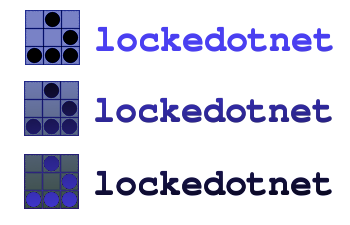

No comments:
Post a Comment