 Many of you who are new to Linux have probably encountered the terms desktop environment and window manager, and might be thinking "what the hell are either and why do I care?" Well, if you're not running a brand new computer, you might have a lot of reason to care. I came across an article today on Download Squad that explains the difference in a newbie-friendly manner. Most Linux installations default to either KDE or GNOME. These are both what's known as desktop environments. This is something akin to what Windows is to a PC or what OSX is to a Mac, a full-featured environment that provides everything you need to access everything on your computer. This might seem like 'well, ok duh,' but there are other options. Back in the early days of Linux, you had to put together all the components of a complete system yourself. This involved a window manager.
Many of you who are new to Linux have probably encountered the terms desktop environment and window manager, and might be thinking "what the hell are either and why do I care?" Well, if you're not running a brand new computer, you might have a lot of reason to care. I came across an article today on Download Squad that explains the difference in a newbie-friendly manner. Most Linux installations default to either KDE or GNOME. These are both what's known as desktop environments. This is something akin to what Windows is to a PC or what OSX is to a Mac, a full-featured environment that provides everything you need to access everything on your computer. This might seem like 'well, ok duh,' but there are other options. Back in the early days of Linux, you had to put together all the components of a complete system yourself. This involved a window manager. A window manager does one main thing, and that is to handle windows. That includes the borders and controls that let you control what is visible and how you interact with it. It also includes the menus and desktop icons (if that is how the particular manager does it.) In addition to it, you also needed to have software running to handle your sound, any panels you wanted, screensaver, and anything else you wanted to run. This seems like it might be tedious and complicated, and sometimes it is, but it allows for a COMPLETELY customized Linux experience. You can control every aspect of your system and have it look, act, and work just how you want. And as a side effect of only running the components you need, window managers are much slimmer, quicker, more efficient, and if they crash, they don't take down anything else with them (like that novel you are working on and haven't saved for 25 pages.) A couple of my favorite window managers are Enlightenment and Window Maker. If you have an older PC that seems real sluggish currently, (or you think you can't even use) give one of these a try, you might find out your 233MHz PII can run as well as your 2GHz P4, and can look good doing it.
A window manager does one main thing, and that is to handle windows. That includes the borders and controls that let you control what is visible and how you interact with it. It also includes the menus and desktop icons (if that is how the particular manager does it.) In addition to it, you also needed to have software running to handle your sound, any panels you wanted, screensaver, and anything else you wanted to run. This seems like it might be tedious and complicated, and sometimes it is, but it allows for a COMPLETELY customized Linux experience. You can control every aspect of your system and have it look, act, and work just how you want. And as a side effect of only running the components you need, window managers are much slimmer, quicker, more efficient, and if they crash, they don't take down anything else with them (like that novel you are working on and haven't saved for 25 pages.) A couple of my favorite window managers are Enlightenment and Window Maker. If you have an older PC that seems real sluggish currently, (or you think you can't even use) give one of these a try, you might find out your 233MHz PII can run as well as your 2GHz P4, and can look good doing it.
Tip: if you really are putting it on  a 233 (or something slow) go with Window Maker, it is much slimmer than Enlightenment.
a 233 (or something slow) go with Window Maker, it is much slimmer than Enlightenment.
Special thanks to Kristin Shoemaker for her (sorry Kristin!) excellent blog post on the topic, check his article for more information on desktop environments and window managers.
Wednesday, December 19, 2007
Desktop Environments vs. Window Managers
Subscribe to:
Post Comments (Atom)
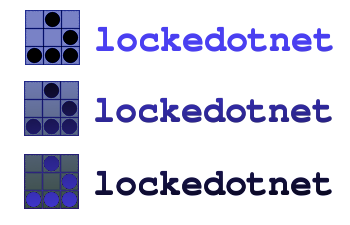

4 comments:
I came to your site from Kristin Shoemaker's post. After reading both articles, I still don't quite understand what a desktop environment is?
A DE is a set of components for building visually beautiful user interface.
Correct or no?
Thank you!
Hi Locke,
Thanks for the kind words, and the link. Good strong post you've got here, but I have one minor correction... I'm a "she". :) One of the rarer creatures in computing... A Linux chick.
Keep up the good work!
Kristin Shoemaker
Sorry Kristin, I didn't really put a lot of thought into that aspect, but you know the name without a face thing :)
Daniel- Somewhat correct, but not quite. A desktop environment is all the components that make up how you see and use your computer. So, a desktop environment includes a window manager, the icons, the sound engine, and any other components that are default to the system. For example, in GNOME on Ubuntu 7.10 there is a desktop search feature built-in. That is a part of the desktop environment. The volume control, icon set, file manager, and control panel are also components of the desktop environment. Does this clear it up at all?
Credit for your excellent entry.
Post a Comment