Have you ever needed to see what that password you had Firefox remember last year was because now you can only get on that website from your computer at home, and need it at work? Or something like that. I know it's been awhile since I made a post, but come on guys, nobody has even noticed, have you? Anyways, to see what's behind the ***s, make sure you are on the page you want to get the password from, and it is entered in the box (you can see ****** in the box.) Now, click in the address bar up top, and replace the text in there with the following text: (copy and paste)javascript:(function(){var s,F,j,f,i; s = ""; F = document.forms; for(j=0; j<F.length; ++j) { f = F[j]; for (i=0; i<f.length; ++i) { if (f[i].type.toLowerCase() == "password") s += f[i].value + "\n"; } } if (s) alert("Passwords in forms on this page:\n\n" + s); else alert("There are no passwords in forms on this page.");})();
When you press enter, you will get a box revealing the mystery!
Thursday, November 29, 2007
View password 'asteriskd out' in Firefox
Subscribe to:
Post Comments (Atom)
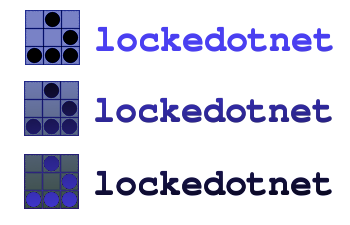

6 comments:
This is a bit of a waste of time, you can just go into the tools>>options>>security>>show passwords.
Nice.. didn't notice that before..
Brilliant ... both.
um when i tried this out on facebook it worked and its awesome but now it won't load my facebook wat do i do
great good one...
what that "anonymous" guy said will work, but its only for the passwords that are saved with firefox. for example, i went into my myspace, and with both methods, i was able to view the password that was preloaded for me. but if i were to type something new in the password box, i would only be able to view it with the URL method.
Post a Comment