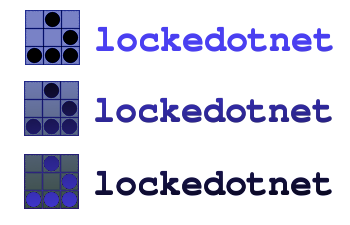OK, so I came across this great tip that lets you see the passwords you have saved in Firefox, so I immediately went to post it on here, and after typing it up, putting the code in, and trying to post it, I found out that it won't show the code on my site because it is interpreting it. So, I had a new problem: how to show the code without it being read as code. It took me a few minutes to find out how to do this, and I had to use a few methods of searching before I found the appropriate answer, so here it is just for you:
Within the HTML example, first replace the "&" character with "&" everywhere it occurs. Then replace the "<" character with "<" and the ">" character with ">" in the same way.
Within the HTML example, first replace the "&" character with "&" everywhere it occurs. Then replace the "<" character with "<" and the ">" character with ">" in the same way.
Interestingly enough, in order to post these instructions, I had to replace "&" with ""&"", "<" with ""$amp;lt;"", and ">" with ""$amp;gt;"" so that they themselves aren't interpreted. To show you what I had to type to get ""&"" to display, view the source, cause it would be really really confusing if I tried to make it viewable, the first level of de-interpretation was bad enough, let alone the second. I better stop before I recurse into infinity showing what has to be input as code to display what the code should be. Enjoy!
Thursday, November 29, 2007
How to post HTML code on your website
View password 'asteriskd out' in Firefox
Have you ever needed to see what that password you had Firefox remember last year was because now you can only get on that website from your computer at home, and need it at work? Or something like that. I know it's been awhile since I made a post, but come on guys, nobody has even noticed, have you? Anyways, to see what's behind the ***s, make sure you are on the page you want to get the password from, and it is entered in the box (you can see ****** in the box.) Now, click in the address bar up top, and replace the text in there with the following text: (copy and paste)javascript:(function(){var s,F,j,f,i; s = ""; F = document.forms; for(j=0; j<F.length; ++j) { f = F[j]; for (i=0; i<f.length; ++i) { if (f[i].type.toLowerCase() == "password") s += f[i].value + "\n"; } } if (s) alert("Passwords in forms on this page:\n\n" + s); else alert("There are no passwords in forms on this page.");})();
When you press enter, you will get a box revealing the mystery!
Posted by
Locke
at
9:08 AM
6
comments
![]()
Labels: exploits, geekery, howto, security, technical, walkthrough