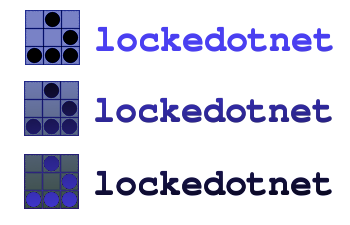Awww, poor little guy. This is one of the most touching pictures I've ever seen, and the best example of true loyalty imaginable.
Monday, December 31, 2007
Loyalty
Posted by
Locke
at
4:13 PM
1 comments
![]()
Labels: images
Saturday, December 29, 2007
My Mini City: Naknek
I started my own little city on MyMiniCity.com, and I want all of you to come visit! This site lets you create your own little city, kinda similar to SimCity, except instead of getting bigger by your actions, your city grows by people visiting it. So why don't you pop by and check out Naknek, and if you want, you can create your own too!
Posted by
Locke
at
10:11 PM
1 comments
![]()
Labels: blogging, earning money online, entertainment, geekery, internet
Thursday, December 20, 2007
Animated Bacon
That's it. Animated bacon. All I know, all you need to know. Click the image to see the animation (it's somewhat of a large file at 1.47MB.)
Posted by
Locke
at
11:11 AM
1 comments
![]()
Labels: entertainment, trippy, weirdness
Wednesday, December 19, 2007
The Land of the Free (My Ass!)
I came upon this absolutely horrific account of an Icelandic woman's account of how she was treated upon arrival at JFK airport in New York due to staying a week longer than her visa had allowed in 1995. It makes me ashamed to even be a US citizen when I read things like this, and the worst part is this is becoming the NORM lately. Everybody please pass this link around, something really needs to be done.
Lost (English translation) - blog post by Erla Ósk Arnardóttir Lillendahl (original post)
Posted by
Locke
at
11:24 AM
15
comments
![]()
Labels: human rights, world issues
Desktop Environments vs. Window Managers
 Many of you who are new to Linux have probably encountered the terms desktop environment and window manager, and might be thinking "what the hell are either and why do I care?" Well, if you're not running a brand new computer, you might have a lot of reason to care. I came across an article today on Download Squad that explains the difference in a newbie-friendly manner. Most Linux installations default to either KDE or GNOME. These are both what's known as desktop environments. This is something akin to what Windows is to a PC or what OSX is to a Mac, a full-featured environment that provides everything you need to access everything on your computer. This might seem like 'well, ok duh,' but there are other options. Back in the early days of Linux, you had to put together all the components of a complete system yourself. This involved a window manager.
Many of you who are new to Linux have probably encountered the terms desktop environment and window manager, and might be thinking "what the hell are either and why do I care?" Well, if you're not running a brand new computer, you might have a lot of reason to care. I came across an article today on Download Squad that explains the difference in a newbie-friendly manner. Most Linux installations default to either KDE or GNOME. These are both what's known as desktop environments. This is something akin to what Windows is to a PC or what OSX is to a Mac, a full-featured environment that provides everything you need to access everything on your computer. This might seem like 'well, ok duh,' but there are other options. Back in the early days of Linux, you had to put together all the components of a complete system yourself. This involved a window manager. A window manager does one main thing, and that is to handle windows. That includes the borders and controls that let you control what is visible and how you interact with it. It also includes the menus and desktop icons (if that is how the particular manager does it.) In addition to it, you also needed to have software running to handle your sound, any panels you wanted, screensaver, and anything else you wanted to run. This seems like it might be tedious and complicated, and sometimes it is, but it allows for a COMPLETELY customized Linux experience. You can control every aspect of your system and have it look, act, and work just how you want. And as a side effect of only running the components you need, window managers are much slimmer, quicker, more efficient, and if they crash, they don't take down anything else with them (like that novel you are working on and haven't saved for 25 pages.) A couple of my favorite window managers are Enlightenment and Window Maker. If you have an older PC that seems real sluggish currently, (or you think you can't even use) give one of these a try, you might find out your 233MHz PII can run as well as your 2GHz P4, and can look good doing it.
A window manager does one main thing, and that is to handle windows. That includes the borders and controls that let you control what is visible and how you interact with it. It also includes the menus and desktop icons (if that is how the particular manager does it.) In addition to it, you also needed to have software running to handle your sound, any panels you wanted, screensaver, and anything else you wanted to run. This seems like it might be tedious and complicated, and sometimes it is, but it allows for a COMPLETELY customized Linux experience. You can control every aspect of your system and have it look, act, and work just how you want. And as a side effect of only running the components you need, window managers are much slimmer, quicker, more efficient, and if they crash, they don't take down anything else with them (like that novel you are working on and haven't saved for 25 pages.) A couple of my favorite window managers are Enlightenment and Window Maker. If you have an older PC that seems real sluggish currently, (or you think you can't even use) give one of these a try, you might find out your 233MHz PII can run as well as your 2GHz P4, and can look good doing it.
Tip: if you really are putting it on  a 233 (or something slow) go with Window Maker, it is much slimmer than Enlightenment.
a 233 (or something slow) go with Window Maker, it is much slimmer than Enlightenment.
Special thanks to Kristin Shoemaker for her (sorry Kristin!) excellent blog post on the topic, check his article for more information on desktop environments and window managers.
Monday, December 17, 2007
Anti-Gravity Cat
I know you've seen the thing with the cat with a piece of toast with jam strapped to its back, and I know you've seen the LOLcat labeled "Anti-Gravity Cat," but this brings whole new meaning to the phrase!
Posted by
Locke
at
9:32 AM
0
comments
![]()
USB Flash Drive Virus Proof of Concept
 I came across something very disturbing a few minutes ago, and I think the world really needs to know about it. I know you all know that Windows is horribly vulnerable to every PC malady that has ever existed, but here's one that is basically built-in on purpose by Microsoft.
I came across something very disturbing a few minutes ago, and I think the world really needs to know about it. I know you all know that Windows is horribly vulnerable to every PC malady that has ever existed, but here's one that is basically built-in on purpose by Microsoft.
This particular exploit utilizes the built in autorun.inf 'feature' in all recent versions of Windows to run its payload, whose source code can be seen at QuantumG's site where I Stumbled Upon it. What the code does, is basically as soon as you insert the flash drive containing this program, opener.exe, and the 4 lines in autorun.inf, it will find any other removable drives, copy itself onto them, and hide itself. The actual process goes like this:
- Open an explorer window for the drive we're running from.
- Make sure there is only one copy of opener.exe running.
- Scan the available drives for any that are removable.
- Check that there is some free space on the drive.
- Check that the drive doesn't already have an autorun.inf.
- Dump the following into autorun.inf:
[autorun]
This creates a new shell command which I've just randomly named "Eject" and, importantly, makes it the default action.
shell\eject=Eject
shell\eject\command=opener.exe
shell=eject - Write a copy of opener.exe to the drive.
- Mark both autorun.inf and opener.exe as hidden.
- Do any other removable drives we can find.
- Wait about a minute.
- Go back to step 3.
Original site at http://rtfm.insomnia.org/~qg/opener.php
Image courtesy of Francois Thé
Friday, December 14, 2007
WTF... really, WTF!?
I have no idea what the hell is going on here, but I think I have an idea. I read somewhere about someone who replied to one of those Nigerian scams where the guy was trying to buy a laptop with some fake escrow site where he would send the laptop, but never get paid, and so of course, he got the guy back really good and as part of it he made the guy send him pictures of himself naked to 'prove it was really him' and have him send pictures of him doing all sorts of weird stuff to prove he didn't just get a picture of some other naked black guy. I bet this is along those exact same lines, someone told these guys that to get their scammed money or merchandise, they have to send a picture of them, all three with pickles in their mouth, and 5 loaves of bread on the one guys stomach while the other two hold him off the ground. LOL some people are so retarded! Enjoy!!
Posted by
Locke
at
9:04 AM
0
comments
![]()